NAVIGATION: Main Menu > Curriculum Management > Schedule of Classes > Maintain Schedule of Classes
Once you find the class listed on the audit, select the Meetings tab. Towards the bottom of the page in the Instructors for Meeting Pattern section, locate the instructor's name and the corresponding Access drop-down menu. From that menu select the Approve value (allows the person to grade and submit the grade roster to the Registrar's Office - typically used for the instructor of record for the class; Grade allows grade entry ONLY; never use the Post value).
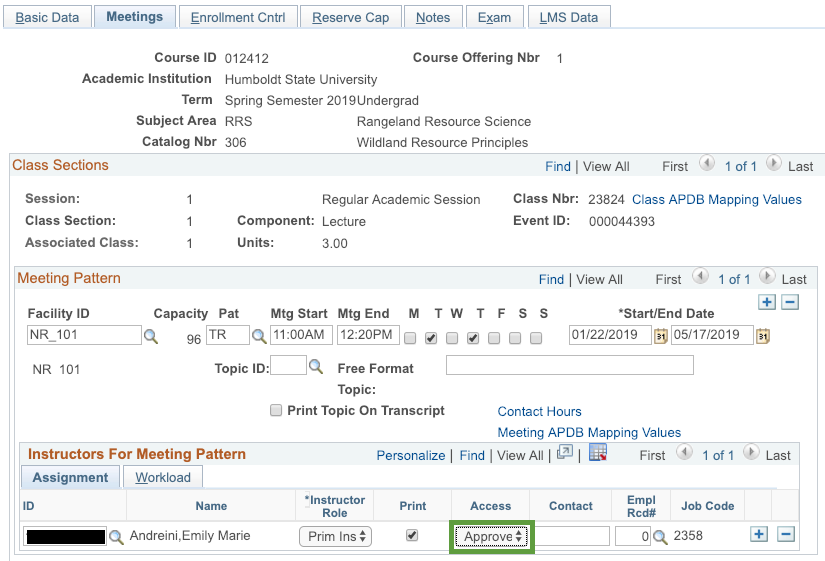
Then Save the page using the button at the bottom of the page.