NAVIGATION: Main Menu > Curriculum Management > Schedule of Classes > Maintain Schedule of Classes
Once you find the class listed on the audit, select the Meetings tab. You will notice that you can see the number of units for which the class is offered in the Class Sections area. This value comes from the Adjust Class Association page.
To add the component units to this class, select the Class APDB Mapping Values link.
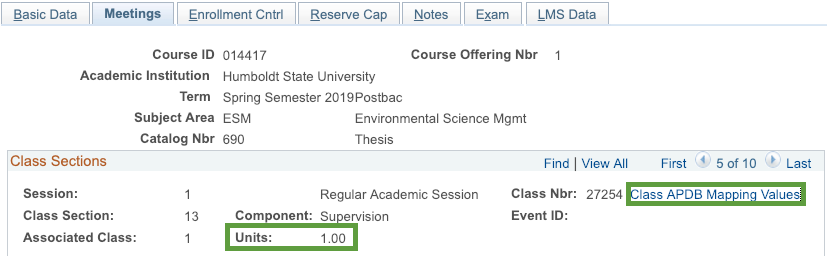
On the APDB Class Section Values page, locate the Component Units field and enter the required unit value in it. Then, click on the OK button to return to the previous page.
TIPS:
- In the case of single component classes, the component unit value is the same as the above shown class unit value.
- In the case of multiple component classes, the total number of units between all components must add up to the above shown class unit value. Each class component has a dictated by the catalog unit value that cannot be changed in the class schedule. Refer to the Course Catalog to look up the appropriate unit value.
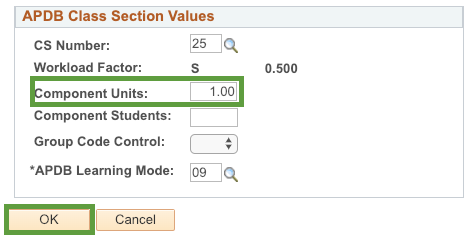
Then Save the page using the button at the bottom of the page.