NAVIGATION: Main Menu > Curriculum Management > Schedule of Classes > Maintain Schedule of Classes
Once you find the class listed on the audit, select the Meetings tab. If the class does not have designated meeting days and times or if it is unknown at this time when the class will meet, to correct the Meeting Pattern, enter values of TBA (To Be Announced) in both: the Facility ID and the Pat(tern) fields.
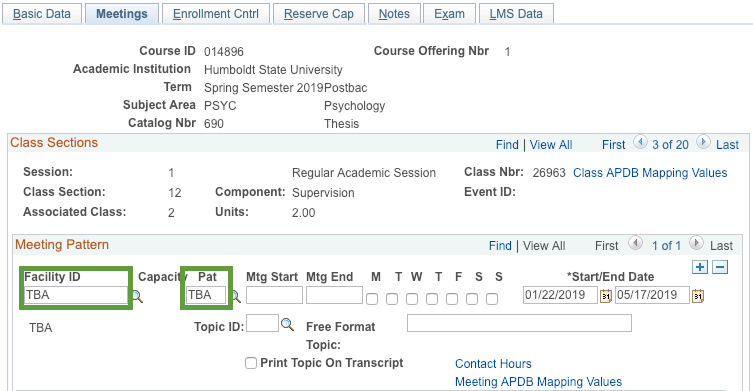
NOTES:
- For all classes not using a classroom, select the Meeting APDB Mapping Values link below the previously filled out fields and select 3 Non-Capacity value in the Space Type drop-down menu. Then select the OK button to return to the previous page.
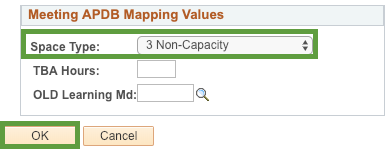
- If the class has a learning mode of C1-C21 and it will not meet on designated days and times, select the Meeting APDB Mapping Values link below the previously filled out fields and enter the number of hours the class will meet every week (number of class units multiplied by the class Faculty Contact Hours Per CCU). Then select the OK button to return to the previous page.
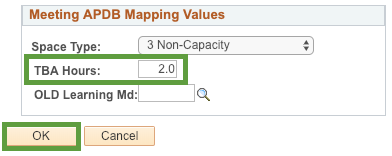
Make sure to Save the page using the button at the bottom of the page.