How to add a Note?
Class Notes allow you to add custom text to any class section to communicate important information that may not be otherwise known to students at the time of advising and registration. Class Notes are used to convey information about:
- Special Topics descriptions,
- Course fees,
- Field trip dates
- Course delivery mode details, such as student rotation patterns, face-to-face attendance policies, etc.
NAVIGATION: Main Menu > Curriculum Management > Schedule of Classes > Maintain Schedule of Classes
Navigate to the Notes tab and in the Free Format Text field, enter the note for the class. You may add multiple notes for the same class by clicking on the "+" (plus) icon in the upper right corner.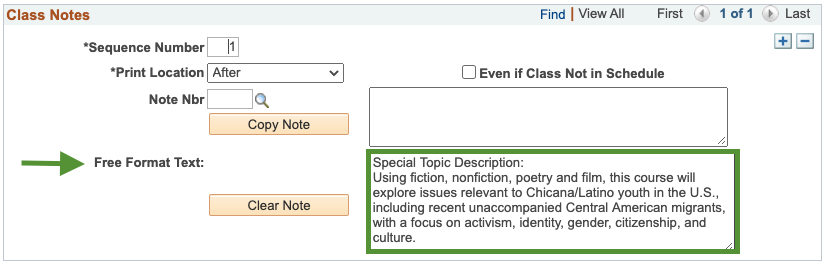
Then Save the page using the button at the bottom of the page.

Note Examples
- Special Topics descriptions
- “Special Topic Description: How Shakespeare both expresses and troubles his era's attempts to think about racial difference--and about those who stand in the way of England's nascent imperial ambitions.”
- Course fees
- “There is a $20 class fee associated with this class”
- Field trip dates
- “Synchronous lab instruction with TBD field trips (social distance and masks required)”
- "Face to face labs outside of F&W building. Two face-to-face field trips in March and April."
- "All labs virtual (async) except four face-to-face field trips (1 in Jan, 2 in Feb, 1 in March)"
- Course delivery mode details, such as student rotation patterns, face-to-face attendance policies
- “Synchronous lab instruction, with face-to-face, in class elements (social distance and masks required)"
- “Synchronous lab instruction with TBD field trips (social distance and masks required)”
- "All labs virtual (async) except four face-to-face field trips (1 in Jan, 2 in Feb, 1 in March)"
- "This section is a 100% virtual class with no scheduled class sessions"
- "~8 labs will meet on campus. For each of these labs, students will have the option to attend either in person or virtually during the scheduled meeting time. In-person attendance will not be required, and similar at-home lab alternatives will be available. If attending in person, masks and social distance are required."
- "HYFLEX Course: Students will have the option to attend either in person or virtually during the scheduled meeting time. In-person attendance will not be required; however, if attending in person, COVID safety protocol is required."