While you will find it impossible to add/change the days, times, or instructors for cross-listed classes on the Maintain Schedule of Classes page, these change can be easily made on the Schedule Class Meetings page.
How can I tell that my class is part of combined sections?
NAVIGATION: Main Menu > Curriculum Management > Schedule of Classes > Maintain Schedule of Classes
When you navigate to the Maintain Schedule of Classes page, Meetings tab, you will notice that it is IMPOSSIBLE to adjust location, days, times, or the instructor of this class. You will also notice the Combined Sections link, which only appears for sections that are combined and leads to the details of the combination.
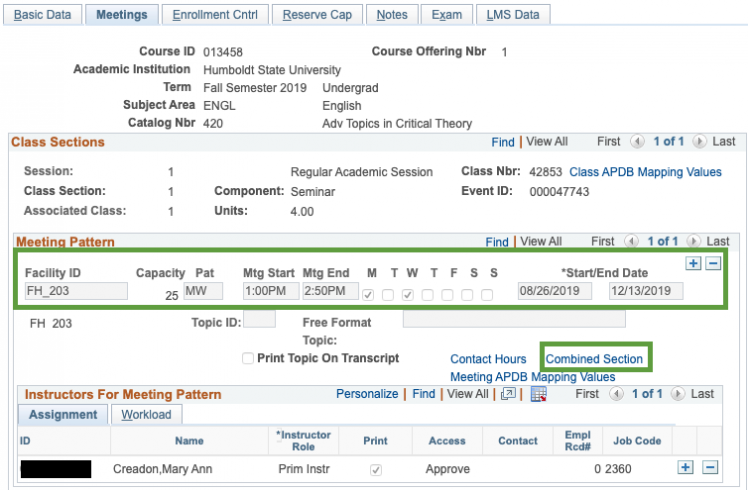
How do I make changes to this page?
NAVIGATION: Main Menu > Curriculum Management > Schedule of Classes > Schedule Class Meetings
Navigate to the page above, search for the cross-listed class of interest to you, then make any necessary additions/changes to the facility, days, times, dates, or instructors:
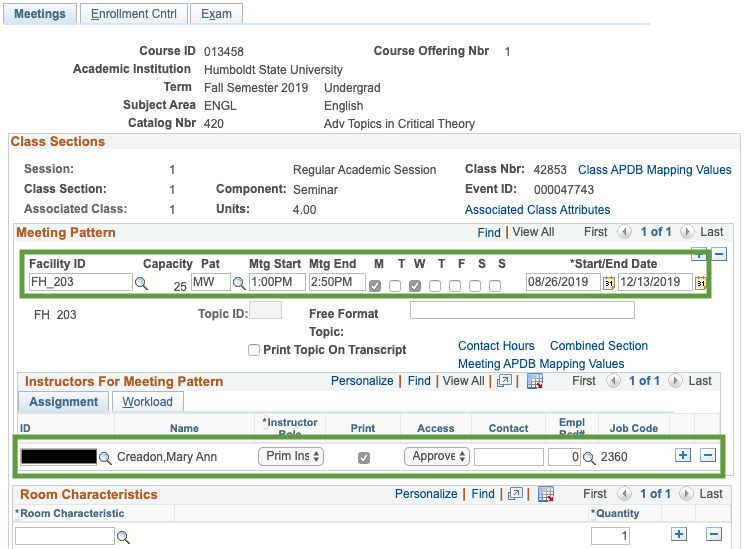
Make sure to Save the page using the button at the bottom of the page.