Class Permission Numbers allow the students to register for classes for which they do not meet all of the enrollment conditions.
Permission Numbers override the following:
- class enrollment capacity,
- class requisites,
- Instructor Approval (aka Instructor Consent Required),
- reserve capacity (seats reserved for first-time students),
- waitlist position.
Permission Numbers do not override the following:
- time conflicts,
- student’s enrollment unit cap,
- holds preventing registration.
Permission Numbers are generated in bulk by the University Scheduler before the class schedule is posted online. After that process, Permission Numbers must be generated manually for newly added sections by following the steps below.
NAVIGATION: Main Menu > Records and Enrollment > Term Processing > Class Permissions > Class Permissions
NOTE: Only classes with Class Type of "Enrollment Section" should have permission numbers generated. Permission numbers generated for "Non-Enrollment Section" class type will not work when used by students.
The Expiration Date field value will default to the term's add/drop date - do not change this.
Keep all of the Defaults checkboxes checked.
In the Assign More Permissions field, enter the amount of permission numbers you would like to generate. The standard is 20, but you may enter any amount you need. Next, select the Generate button.
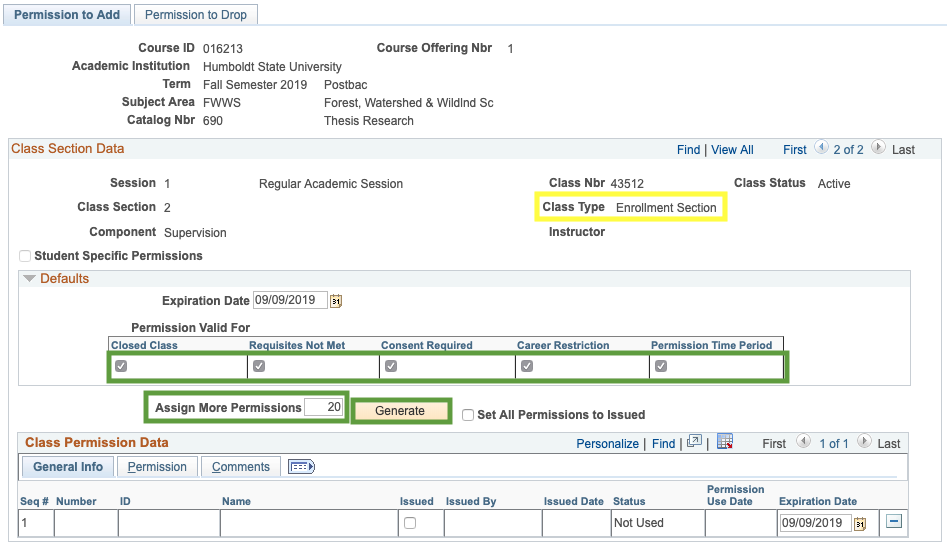
You will notice that the table below fills with newly generated permission numbers.
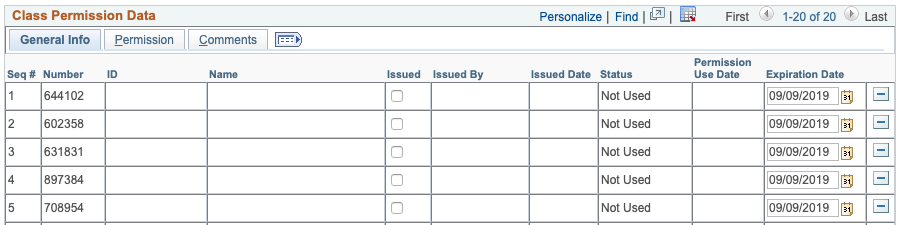
Be sure to Save the page using the button at the bottom of the page.