NAVIGATION: Main Menu > Curriculum Management > Schedule of Classes > Maintain Schedule of Classes
Once you find the class you wish to update, select the Meetings tab. Towards the bottom of the page in the Instructors for Meeting Pattern section, there will likely already be an instructor of record present. Select the plus icon at the end of the row to add the TA name and details to the class.
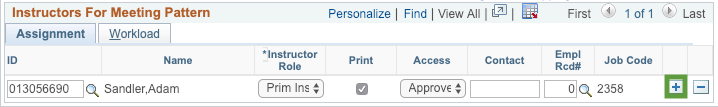
Now, enter the TA's ID number or use the lookup (magnifying glass) icon to find them. If you are unable to find the right person, contact APS at (707) 826-5086. If you are able to add the right person,
- change the Instructor Role value to TA,
- uncheck the Print checkbox (unless you want the TA's name to be visible in the class schedule), and
- leave the Access (to grading) field value blank or select Grade (this allows grade entry ONLY; Approve value allows the person to also submit the grade roster to the Registrar's Office - typically used for the instructor of record for the class; never use the Post value).
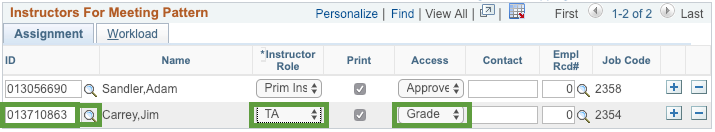
Next, navigate to the Workload tab and change the Assign Type to Not Include, and the Load Factor to 1. Notice that the Work Load field will automatically disappear and the Auto Calc checkbox will automatically get unchecked.
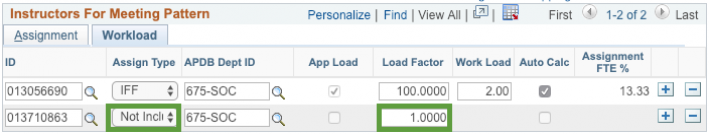
Then Save the page using the button at the bottom of the page.