NAVIGATION: Main Menu > Curriculum Management > Schedule of Classes > Maintain Schedule of Classes
Once you find the class listed on the audit, select the Meetings tab. To correct the learning mode for this class, select the Class APDB Mapping Values link.
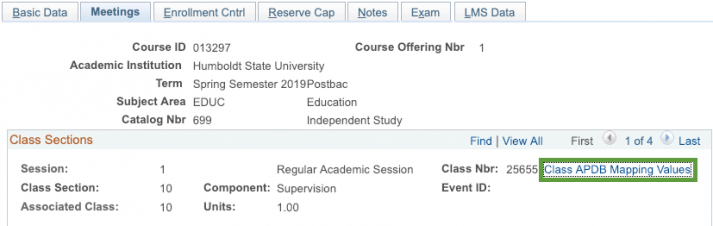
On the APDB Class Section Values page, locate the APDB Learning Mode field and enter the correct value in it. If you are not familiar with the values available for this field, click on the lookup (magnifying glass) icon corresponding to it.
- Fully online asynchronous classes typically have a mode of 01 (Asynchronous no meetings AB386).
- Fully online synchronous classes typically have a mode of 02 (Synchronous no meetings AB386).
- Fully online classes that are delivered as a combination of synchronous and asynchronous modes typically have a mode of 10 (A/S Hybrid no meetings AB386).
Click on the most appropriate for your class APDB Learning Mode to select it, then click on the OK button to return to the previous page.
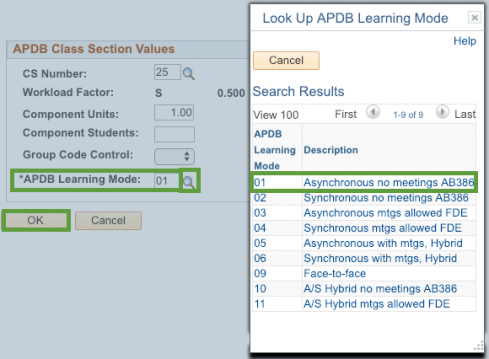
Make sure to Save the page using the button at the bottom of the page.