NAVIGATION: Main Menu > Curriculum Management > Schedule of Classes > Maintain Schedule of Classes
Once you find the class listed on the audit, select the Meetings tab. Towards the bottom of the page in the Instructors for Meeting Pattern section, click on the Workload tab. Once on the Workload tab, click on the View All link first to ensure that you are seeing all instructors set up in the course.
SCENARIO 1 - Class is co-taught by two or more instructors
Adjust the Load Factor percentage for each instructor until the total combined Load Factor of all instructors totals 100 (no more, no less).
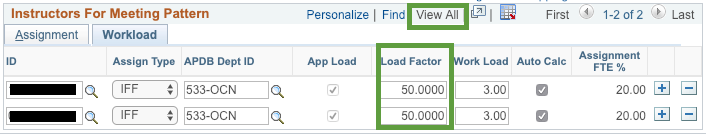
OPTION 1: If the class has multiple meeting patterns and the same instructors are set up in each meeting pattern, follow the instructions above on the first meeting pattern, then set the Assign Type values on the following meeting patterns to Not Include and change the Load Factor values to 1 - this will prevent the Load Factors from all meeting tabs to count multiple times and inflate the load factor.
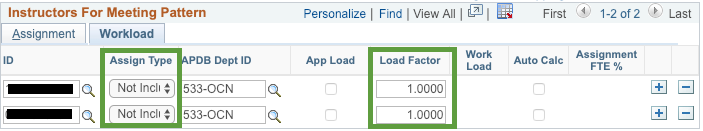
OPTION 2: If the lass has multiple meeting patterns and different instructors are set up in each meeting pattern, make sure that the Load Factors across the different meeting patterns all add up to 100 (no more, no less).
SCENARIO 2 - Class taught by an instructor with a TA
For the TA, change the Assign Type to Not Include, and the Load Factor to 1.
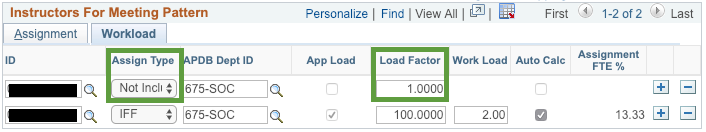
When setting up the TA, you may also consider making the following adjustments on the Assignment tab:
- change Instructor Role value to TA,
- uncheck the Print (in the class schedule) checkbox, and
- leave the Access (to grading) field value blank or select Grade (this allows grade entry ONLY; Approve value allows the person to also submit the grade roster to the Registrar's Office - typically used for the instructor of record for the class; never use the Post value).
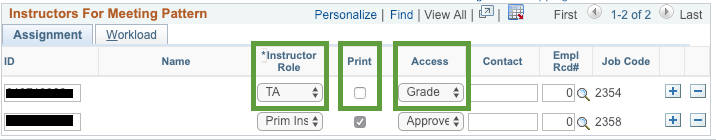
Then Save the page using the button at the bottom of the page.