NAVIGATION: Main Menu > Curriculum Management > Schedule of Classes > Maintain Schedule of Classes
Once you find the class listed on the audit, select the Meetings tab. To change the component mode and/or units, select the Class APDB Mapping Values link.
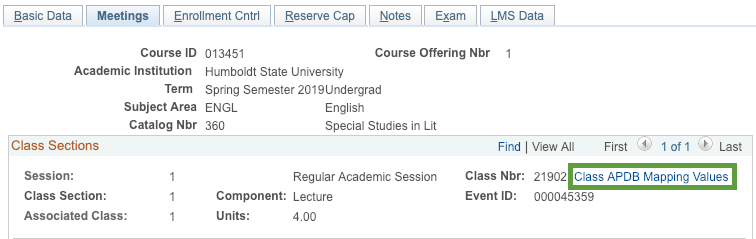
On the APDB Class Section Values page, locate the CS Number field and enter the required unit value in it. Next, locate the Component Units field and enter the required unit value in it.
HINT: the correct CS Number and Component Units values for the classes are listed on Audit 04 are listed in the last column of the audit called Catalog modes/units.
Select the OK button to return to previous page
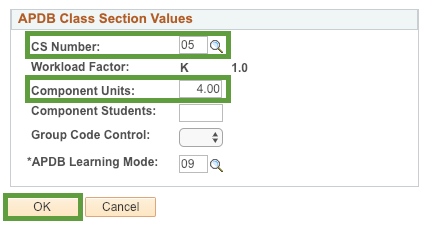
Then Save the page using the button at the bottom of the page.